Command and Conquer Tiberium Wars
- North Texas Mudduck
- Wordwide & Qualified
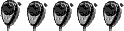
- Posts: 2,921
- Joined: September 30th, 2006, 8:22 pm
- Contact:
Command and Conquer Tiberium Wars
got this game and i have a little back up puter i play my games on
HP 3500+ AMD Athlon 64 processor
2.0 GB pc 3200 sdram
2- 250 GB Maxtor hardrives
for starters
got the game downloaded ran the patch update
then ask to play
i click play and the puter shuts down reboots to the
black screen
asking which operating system to choose or
start up in safe mode and so on.
thought well i needed to reboot it anyway
so i click on c and c and asks to press play so i do and right back to startup modes
any ideas?
brand new game out the box
HP 3500+ AMD Athlon 64 processor
2.0 GB pc 3200 sdram
2- 250 GB Maxtor hardrives
for starters
got the game downloaded ran the patch update
then ask to play
i click play and the puter shuts down reboots to the
black screen
asking which operating system to choose or
start up in safe mode and so on.
thought well i needed to reboot it anyway
so i click on c and c and asks to press play so i do and right back to startup modes
any ideas?
brand new game out the box
A gun in the hand is better than a cop on the phone
- Black Lightning
- Wordwide & Qualified
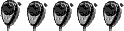
- Posts: 599
- Joined: February 20th, 2008, 9:46 pm
- Handle: Black Lightning
- Real Name: Gary
- Antenna: Super Penetrator
- Radio: '78 Cobra 2000 GTL
- Contact:
RE Command and Conquer Tiberium Wars
What operating system version (XP, Vista)?North Texas Mudduck wrote:got this game and i have a little back up puter i play my games on
HP 3500+ AMD Athlon 64 processor
2.0 GB pc 3200 sdram
2- 250 GB Maxtor hardrives
for starters
got the game downloaded ran the patch update
then ask to play
i click play and the puter shuts down reboots to the
black screen
asking which operating system to choose or
start up in safe mode and so on.
thought well i needed to reboot it anyway
so i click on c and c and asks to press play so i do and right back to startup modes
any ideas?
brand new game out the box
What chipset (VIA, AMD/ATI or nVidia)?
What DirectX level (you can click start -> run -> dxdiag) if Windows XP?
Have you ever upgraded/replaced the video card?
Is it running from onboard video?
The general rule is to use the latest stable release of the chipset and video card drivers. Also, both memory modules (if say 2 1GB) must match - same manufacturer, same part #. If you've upgraded the RAM from a lower amount and you did so by just adding memory, this can be the issue. The AMD Athlon 64 processors (socket 939 & AM2/AM2+) have a dual channel memory controller and if you're running more than one module and it's in D/C mode, the memory MUST match.
Two more possibilities include corruption on the hard disk (you will want to check for this anyway since your system threw a BSOD), and a weak power supply.
Ignorance can be fixed. Stupid will present a special challenge!
-
HI-TECH
woah i haven't seen that problem in years.. make sure your video drivers are up to date, go to manufacturer's website and download the newest drivers they have for your unit, then uninstall your video driver and re-install using the new driver you downloaded.. you might wanna check out to see if your processor and video card support this game. it sounds like your having a config problem when the game tries to initialize your video card. try re-installing the game and if that don't work try it on another computer that is capable for the unit.
-
firefighter
- 6 PILL USER
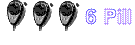
- Posts: 99
- Joined: May 3rd, 2008, 10:05 am
if your running anything higher than win 98, you will probably have to go to walmart or similar store and buy command & conquer the first decade...it contains every game they made for 10 years ready to run on XP, 2000 and vista....I play command & conquer red alert all of the time untill I got my new Dell w/ XP sp2 and never could get it to work on XP, I even went in the program and told XP to run in win95 mode and the game still wouldnt work...i havent had any problems since I bought the first decade on cd.....I believe I paid like 30.00 from walmart for mine....

